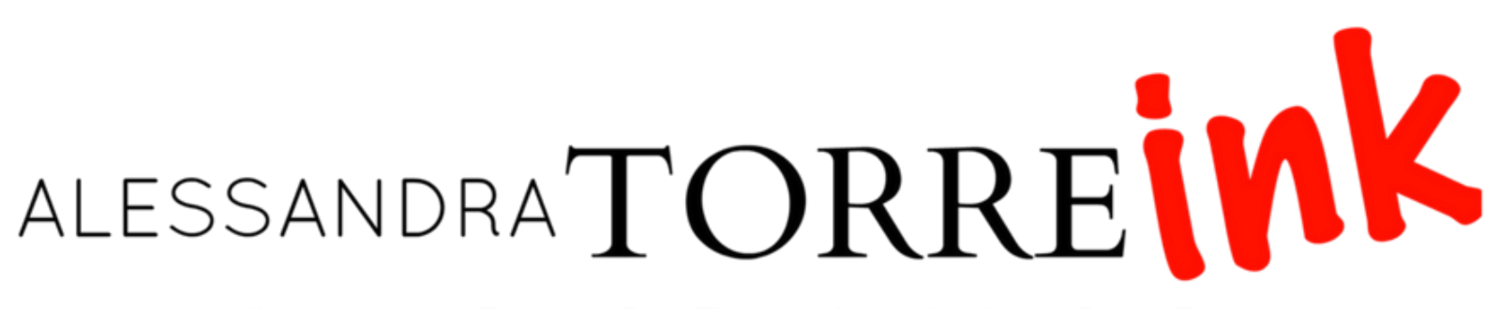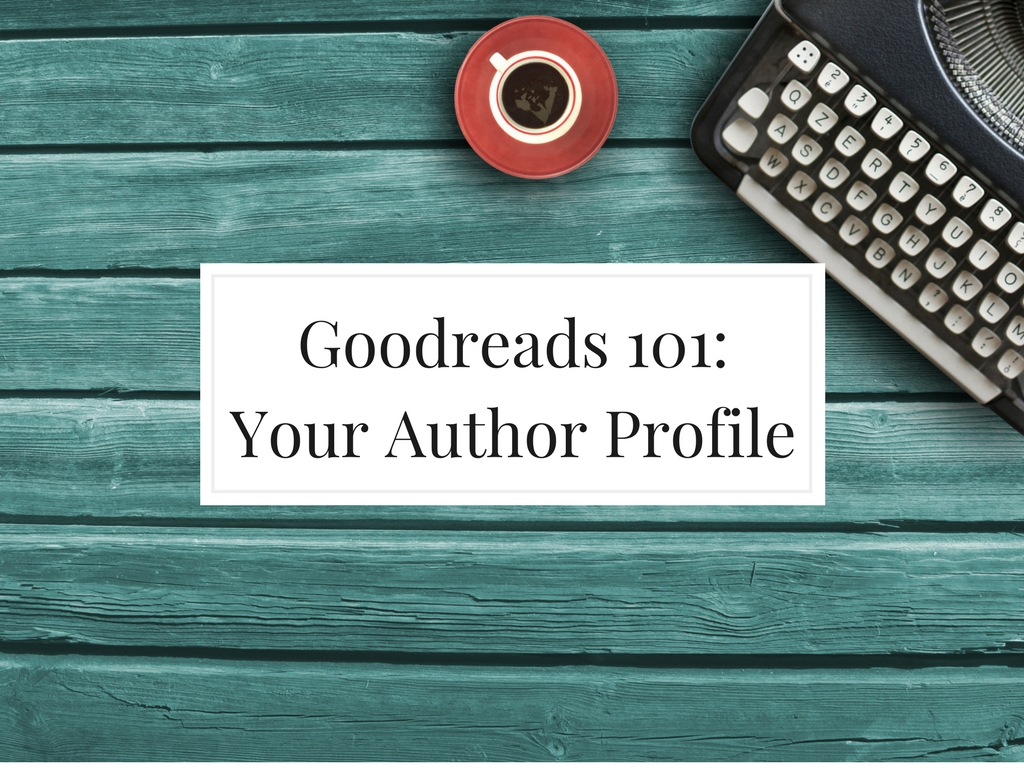Goodreads 101: Free Promotional Tools
"Goodreads is confusing."
"Goodreads is full of mean people."
"Goodreads is a waste of my time."
I hear these things all the time from authors. The same authors, in fact, who pour money into Facebook ads, dedicate time to Instagram posts, and effort into blog campaigns, all while ignoring the giant pot of gold that sits at Goodreads.com.
The below video walks you through the free promotional tools that exist on Goodreads, most of which are unknown to most authors. In the next eleven minutes, you can find out how to take advantage of the website that has over 55 million members - ALL of whom are readers and reviewers.
This video will show you:
How to Make Status Updates on Goodreads
How to Create Blog Posts that will notify Goodreads users 10+ times
How to Create Events for Releases
Where to put promotional items such as teasers and purchase links
How to Create a Goodreads Giveaway << note, this feature is no longer free. It is $119.
Want more book marketing advice? Enroll in my How to Market Your eBook course and give yourself the knowledge to properly promote your novel.
If you are struggling with marketing your novel(s) and over 25 lessons on ways to boost sales, please check out my online course How to Market Your Novel!
Full Transcript:
This video is going to show you how to properly launch your book on Goodreads and the free tools that you can use in order to promote that book on Goodreads. So first let's talk about what to do. You are an author, you are preparing for a release. You have a book, you want to promote it using Goodreads, how do you do that? Step one, add your book to Goodreads. If you don't know how to do that, I have a separate video, it's below in the comment section or in the note section of this video. So number one, add your book to Goodreads. There's a place to put a cover. If you don't have a cover yet, that's fine. If you want to wait until your cover revealed, that's fine, but if you have a cover and it's been shared, it's been, you know, it's public, then definitely add your cover; that's a great way to catch reader's attention.
There's a blurb section. Hopefully you have a blurb. Blurbs are one of the most important things to readers. We have survey results that will show that in a moment. So definitely put your blurb there. There's a place to put a release date. If you only have a vague idea when the release date is, put it there, but mark your calendar to come back and update that release date because readers will wait and depend on that release date, so you want to make sure to keep that updated. And there's a quote section of Goodreads. If you just Google Goodreads quotes, it will take you to the quote section of Goodreads. You can add tantalizing lines from your book there. Goodreads will ask you, is it from a certain book? You can put your book in there once your book has been added to Goodreads and they will then see that. So it's a great way to give readers a little peek at what is contained in the book and maybe, you know, spark their interest.
Once you finish adding your book to Goodreads, it's going to give you a link. It might not give it to you, but when you view it, you can go up to the top browser and highlight and copy and paste that link. You want to share that link constantly. Any time you post about your upcoming book, anytime you post about writing that book, struggling with that book, working on that cover. Anytime you talk about your book, share that link so that people can be adding it to their shelves. Every time a Goodreads user adds that to their want to read shelf, it does a number of things. It lets their friends know about the book. It puts that on their Goodreads newsfeed. It sometimes causes Goodreads to email them and let them know once that book releases. It can trigger a lot of great things, so share that link all the time. Once your book is live, create a blog, post, create a status update. I'm going to talk about both of those things next.
First, status updates, status updates are the number one under-utilized tool of Goodreads that no author seems to use. And they are great. I'm going to tell you all about them right now, first, how to do them? This right here is your Goodreads home page. Here, if you click home, it will take you to this page. This is your newsfeed, these are what you're currently reading, and right here, there's place called general update. If you click on that, it'll open this little pop-up box and you can do a general update. It doesn't have to be about a book. It can just be about your life. It could be about fact that you just sent a newsletter out. It could be the fact that you have a cover reveal coming up. It could be promoting a release promo sign up that you have or a new excerpt. It does limit you to 420 characters, so you do have to be fairly concise with this, so you do have to be fairly concise about this. Then you're just going to click save and it's going to go live.
This is great to use whenever a cover is revealed, preordered links go live if you have any excerpts available, if any teasers are available, or if you have a sale or a giveaway. Now let's talk about blog post. Blog posts you want to use less often, maybe two a month would be better because what's going to happen is when you post that blog post, Goodreads is going to promote it for you and put it on your followers newsfeeds every few hours. It will probably cause it to show up in their newsfeed eight to 10 times, so blog posts get a ton of exposure. I like to use them when the cover is revealed and I include the blurb and any links or any excerpts I have in that. You've got plenty of room on the blog post, so you can go crazy.
I also do want to pre-order links go live, or if I have a teaser or an excerpt, I definitely do a blog post on release day, and I do want any other time that I have news. If I'm sending out a newsletter, I can do a blog post. If I have big exciting news, I'll do a blog post. If I just finished a book or just added one to Goodreads, I'll do a blog post. Other free tools you can use to promote your new release, a Goodreads giveaway. Goodreads giveaways are great. The only thing they cost you is the cost of the prize, which is typically a paperback. Some people do three paperbacks or five paperbacks. I normally do two or three paperbacks. If you Google Goodreads giveaway, you'll see the link and where to go and it will walk you through the steps of adding a giveaway. It will not allow you to create a giveaway until the book is on Amazon. Either the paperback is on Amazon or the ebook is on Amazon. I think the paperback has to be on Amazon in order for you to create it. So if you run into that issue, that's why, if it won't let you do it, it'll tell you it'll say I can't find this book on Amazon. But I also set the timeframe pretty short; I do it for like three to five days. This is the link to the contest, and in order for readers to enter, they have to add your book to their “to be read” list, which really amps up the exposure of it. So it's a great win-win for both parties; it gives your book exposure and gives them a chance to win.
Listopia. If you have a book that fits perfectly in a certain category; if it's a paranormal romance and there's a list opiate list for it that talks about the 10 best paranormal romances of the year. Ask your readers to nominate your book for that Listopia. Listopia is great for search engine optimization. If someone Googles best paranormal romances of 2017, one of the first thing that's going to show up is that Goodreads Listopia lists, and so you want your books on lists that they apply to. You don't want to just blanket lists that have nothing to do with your book, you know because that's really going to give you a bad reputation on Goodreads. But if there are lists that specifically apply to your book, then by all means, ask your readers to add your book to those lists and then ask your readers to vote for your book on those lists and that will increase the chances of it hitting higher and higher on this list where it has the best exposure.
Release day events; release day events are another huge underutilized tool that Goodreads offers that is free and it has great exposure. So I will do a separate video on how to create an event, how to invite your friends and how to get the most impact. But that is something you need to add to your to-do list when you're doing a release checklist, when you're looking at different tools to do a release day event and invite all of your Goodreads friends. Goodreads also has paid advertising you can use. I honestly have never had a lot of success using Goodreads advertising, doesn't mean that you won't, doesn't mean that your genre might be different than my genre. Doesn't mean that I couldn't very easily have not known what the heck I was doing and that's why my Goodreads advertising wasn't successful. But the last thing is the review section of your book.
So if you go into your own book and click to leave a review for your book, you are now in your review section and it's just like any other person's review section of your book, but this one's yours, so you have control over it. First of all, do not give yourself a certain amount of stars. Don't give yourself any stars at all. Ignore that section altogether. What you want to use your review section is for the following things. We asked... looks like 1600 people responded and ask what would they like to see authors add to this section? Number one thing, book release information, tell them when the book's releasing and where they can get it.
If you have purchased or pre-order links, that's the place to put them, Goodreads will not allow you to put them in the description section of your book, but you can put them in your review section. If you have any teasers, stick them in there. It's a great place to put teasers. If you have an excerpt, put it in there. If you have any giveaways going on, put the links there. If it's a giveaway that's happening on another social media like it's Facebook giveaway, I wouldn't put that link there, but if you have a standard Rafflecopter or if you're just running a giveaway on your website, or if you want to do a Goodreads giveaway, if you want to say, Hey, add this book to your “to be read” list, and you could be entered to win click here to fill out a Google form and enter; that's the place to put it.
And if you have a sign up for them to request advanced copies, that's when an arc is, an advance review copy. If you have a link to either promotion signups or to request an arc, also, it's very important. You can see, 70% of people ask to be told if it's part of the series. They do not want to be surprised. They were very passionate in their response on this. Tell them if it's part of a series, it has a cliffhanger ending, if it is part of a standalone series; give them information about that so they know what they're getting into. So, that's what you want to put your review section. And this, I incorrectly underutilized this section for a really long time. I used trackable purchase links in my last release in this review section and I sold three to 400 books from that reviews section, specifically from links in that review section, I sold three or 400 books, so you could be leaving serious sales on the table by not using that review section.
Again, do not start your books but do use all of these things. So these are the free tools that you can use to prepare for your release, won't cost you a thing. Only thing that cost you anything in this section is a giveaway if it's the cost of the prize or Goodreads advertising, which again, I haven't had luck in, but you might. So I hope this video was helpful. If you enjoyed it, please share it with others, and I hope to see you on Goodreads soon.