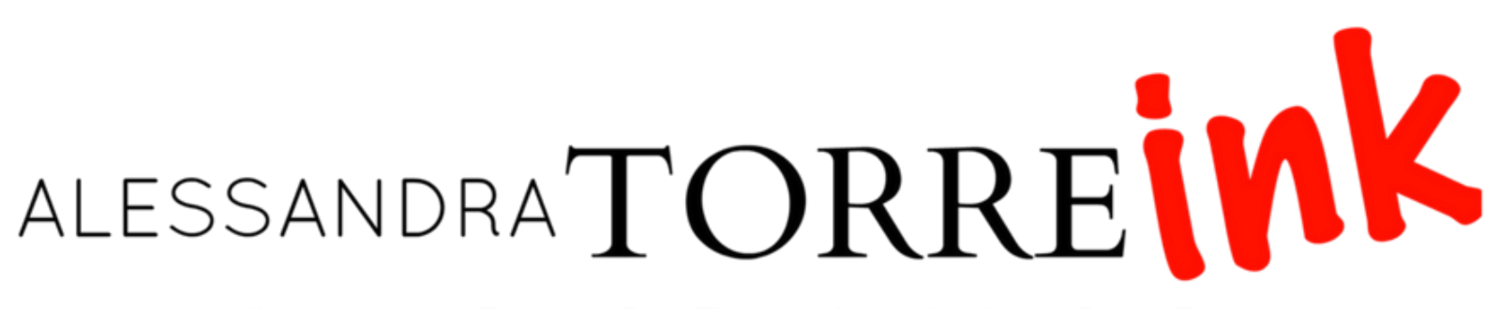Using two newsletter providers?
If you've been in the newsletter game for more than a minute, you've probably run into the painful experience of wanting to add a newsletter subscriber pop-up box, or form, somewhere that only has integration with MailChimp. MailChimp seems to have partnered with EVERYONE and it's SO easy to get sucked into their service because of a tie-in they have.
Because of those easy MailChimp connections, I have a MailChimp account, and lots of MailChimp forms all over the place, and I USED to manually go in each month and move those new subscribers over to MailerLite, which was ten minutes that I could have used doing something else.
Then I discovered the magic key, and it's called Zapier. Zapier now automatically copies any new MailChimp contact into the appropriate MailerLite signup list - and it's FREE!
This video will show you how - in five minutes - you can set up the process and never have to manually copy your contacts again. The site used in the video is Zapier.com.
If you're scratching your head and wondering why I don't just use MailChimp and save myself the hassle, it's because:
My open rates were lower with MailChimp. I have no idea why, but that's a big deal to me.
The email templates in MailChimp didn't impress me - but I love the ones in MailerLite.
MailerLite's site is so much more user-friendly to me.
Resending to unopens in MailerLite is a PIECE OF CAKE.
I have this awesome coupon that will save you $20 on MailerLite!
If you link InstaFreebie and MailerLite you save 30% on your MailerLite account! That's HUGE!
I hope that helps! Please shout out if you have any questions!