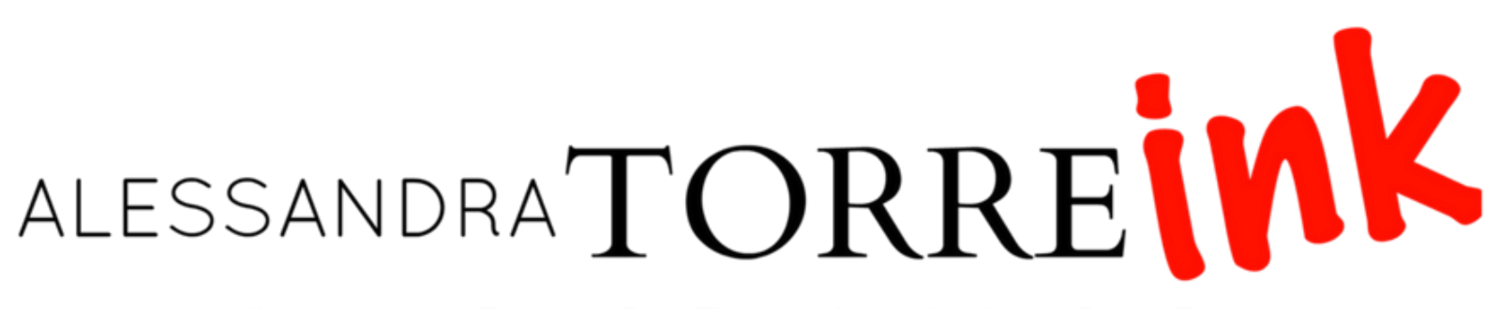30 minutes to Improve Instagram
Instagram is quickly becoming my favorite social media platform. It's drama-free, visually inspiring, and allows readers to get a more personal look into your life. But it does have a limitation, and I've got a 30-minute solution that can help convert your Instagram posts into book sales!
Make that one link matter.
Since Instagram doesn't allow links inside posts, the only link you can provide is your bio link. Continually updating that link with a relevant destination can be a pain - and is useless if someone views an older post that refers to a link you may have changed weeks ago.
There is a solution, and it's a pretty awesome one. Create a webpage that houses all of your relevant links for easy access. In other words, when an Instagram user clicks on your bio link, they will be shown a menu like this:
The two iPhone mockups on the left are using Linktree. The image on the right is a mobile-friendly page I created myself on my website.
These mobile-friendly menus can be made in two ways:
OPTION 1: Using Linktree
Linktree is a website that allows you to create an Instagram landing page in less than five minutes. Plug in your titles and links, pick a theme color, and VOILA! You've created your linktree page. And it's free! Here's one I created: https://linktr.ee/alessandratorre4
the pros of linktree: super quick, free and easy. And, if you upgrade to the pro plan ($6/month), you can schedule menu links to appear and disappear (handy if you are planning a sale, release, or promo), view click traffic stats, and remove the linktree branding.
the cons of linktree: Some authors don't like the linktr.ee link, and would prefer to send that website traffic to their own website, versus giving it to linktree. There is limited customization on the page. Plus, the advanced features require the $6 monthly fee.
Want to sign up for Linktree? Click here.
OPTION 2: Creating your own menu
This option requires you to be a wee bit tech saavy, or hire a designer. But it's really easy if you are the slightest bit Wordpress or Squarespace-friendly. Here's the version I made for my website in less than ten minutes: http://www.alessandratorre.com/my-instagram/
First, make sure your website is mobile friendly. You can do that by grabbing the bottom left corner of your browser window and dragging inward, minimizing the window until it is the dimensions of an iphone screen. Did your content rearrange itself to look nice? If so, your website is mobile-friendly and this will be a breeze! (If not, I suggest you use linktree - and strongly consider redesigning your website in the near future. Sites that are mobile-friendly (also called responsive design) is a necessity nowadays.
Create a VERY simple page that consists only of a list of linked buttons. If your site is a Wordpress site, here is a great article with instructions. If you like to track activity, use bit.ly links on these buttons, so you can see the click data whenever you like. Center the buttons. I added a 'social block' to the bottom of mine (a row of social icons) which is super easy to do in Squarespace, but you could also add a button for each social media site if you prefer. I try to limit my buttons to eight, but that's just my personal preference. If you can disable your pop-ups on this page, please do. Make the URL something easy - then publish the page and cut/paste the address into your Instagram account!
the pros of creating your own landing page: Every time an Instagram user clicks on your link, it will increase the visitor numbers on your website - which is great for SEO (Search Engine Optimization) but also comes in handy if you are using a Facebook or Google Ads pixel to remarket to. Also, you have complete control over the look and layout of the page. Want to add a video before the buttons? Go for it! Also, it's FREE!
the cons of creating your own landing page: If you aren't tech-saavy or just don't have the time to deal with it - linktree is quicker and easier. With your own landing page, you don't have the ability to schedule new buttons to jump on and off of your page in advance. You have to manually go in and make each change.
So, there you have it. Two different paths to take, both which can boost the conversion of every Instagram post you make! So don't waste another day - make your Instagram smarter and more effective today.
Want more tips on marketing your novels? Check out my How to Market Your Novel course and dive into more than twenty videos on social media, newsletters, improving sales and more effective ways to reach your readers.